new
Orbit App
Filter members by new vs. returning
The filters widget on the members, activities, and reports pages now supports filtering by
New
and Returning
.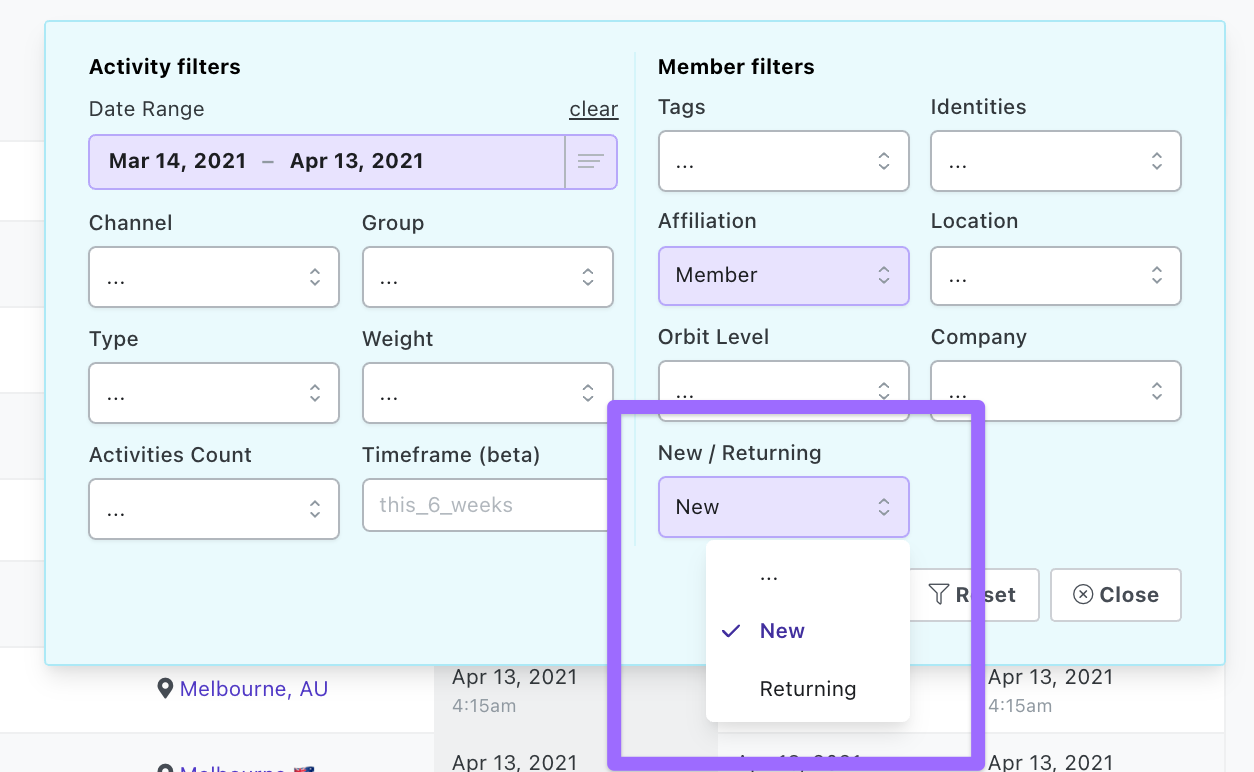
To use these filters, a Date Range must be specified first. This is so there is a start date to determine whether a member is new or returning.
- If a member's first activity was beforethe start date, they will be returned if the filter is set to "Returning"
- If a member's first activity was afterthe start date, they will be returned if the filter is set to "New"
Important note: the new vs. returning check takes into account the other filters. For example, if I filter the channel to "Twitter" and New / Returning to "New", I will see members that are
new to the Twitter channel
, not new overall. If a member had GitHub activity a year ago, but their first Twitter activity after the start date, they would still appear as "New" when the Twitter filter is applied. To summarize, New really means "New to this part of the community" when filters like channel, group, or type are applied.Additional note: In the members table, you'll see a "New" icon for members appear near the name when the member is new (to anywhere in the community) in the last 30 days. This is different than the New vs. Returning filter, since the timeframe is fixed and it does not take into account filters. To summarize, this "New" icon means "new to the whole community in the last 30 days".
