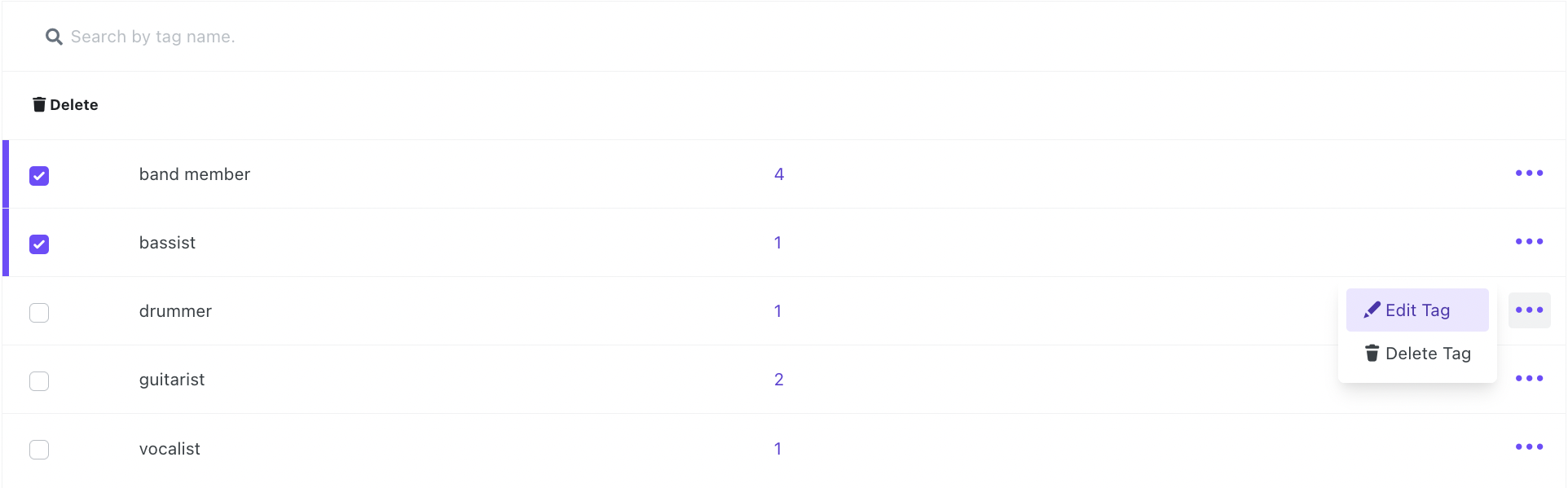new
Orbit App
New, easier, tag management
Tags are a great way to fine-tune the Orbit experience to your needs. They can be used to categorise your members however you need, and these categories can then be used to super-power search and filtering of members throughout the app.
Now, we’ve made it easier to manage your tags!
Visit the
Tag Manager
in your workspace settings to see every single tag present in your workspace as well as how many members it is linked to.From the Tag Manager you can:
- Edit a tag to update it for every member it’s associated with.
- Delete any number of tags to remove them from your workspace.
- Search and filter your tags to see just how you’ve used them.
- Reference the members who will be impacted by clicking the “member count” link for a specific tag. This will take you to a filtered view of the members table to highlight exactly which members will be changed.