Changelog
Follow up on the latest improvements and updates.
RSS
A bug fix has been released for the Orbit Zapier app in version 1.5.1 to prevent it from setting the teammate value to
false
for members by default.You can still define a member as a teammate in either a "Create a New Activity" or "Create a New Member" action by choosing
true
in the dropdown option field when putting together a Zap. The new version will no longer choose false
automatically, which was inadvertently reverting the previously defined teammate designation on members.We have released a new version of the Orbit Zapier app (v1.5.0) that includes a new Zapier Action to create member notes.
Member notes are distinct from activities in an Orbit workspace. Notes are free-form text areas where you can save reflections from a recent meeting, ideas generated during an event, points to follow-up on after a phone call, and a lot more.
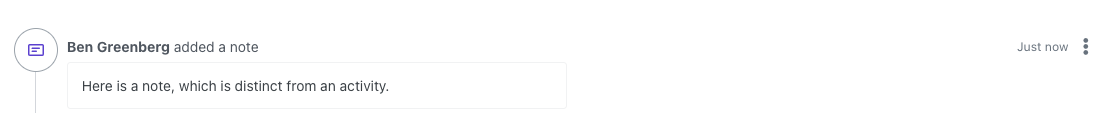
The new Create a Member Note Zapier Action requires an existing member in your Orbit workspace. You can combine this Action in your Zapier workflow with the Create a Member Action first, and use the newly generated member ID or slug in this action afterward.
improved
Zapier
Orbit Zapier App Updated to Support Trigger Filters
The Orbit Zapier app has been updated to version 1.4.1. In the latest release, you can filter your new activity trigger by any number of fields like activity tags, activity weight, company, location, and more. You can also sort the data trigger by the
occurred_at
or member
, and arrange the information in either ascending or descending order.Below is a screenshot of just some of the filtering options:
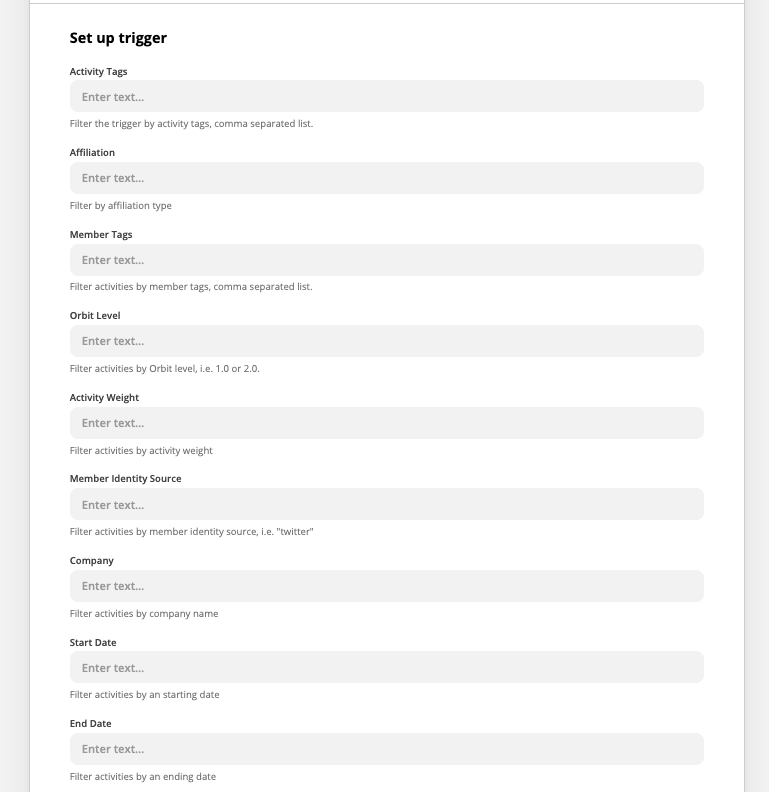
The app has also been updated to use the current formatting for authorization when authenticating with Orbit. While this has no impact on experience, it is another critical step in ensuring the Zapier app stays up-to-date with changes at Orbit.
The Orbit Zapier App now supports the ability to initiate Zaps with a
New Activity
Trigger.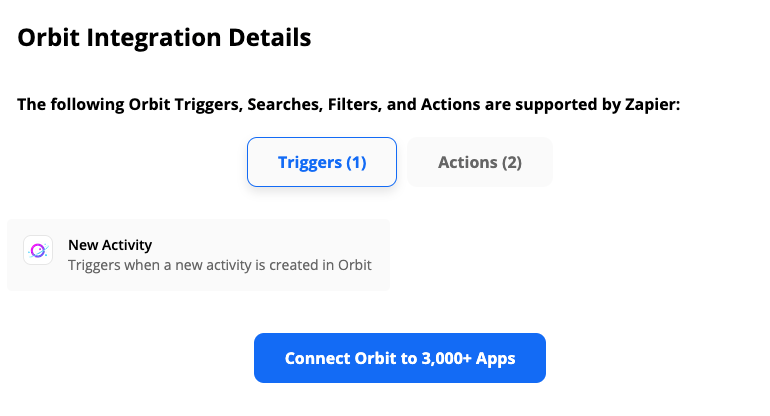
The New Activity trigger automates checking for new activities in your Orbit workspaces and will initiate any Zap you build when the trigger is activated. This opens up a range of possible integrations you can create on Zapier. For example, perhaps you want to automate a tweet on new activities.
In addition to triggers, the Orbit Zapier app now also supports the
weight
field for an activity. It has also been updated to add support for all the other remaining member and activity fields, including activity tags, member t-shirt sizes, pronouns, and a lot more. improved
Zapier
Orbit Zapier App Updated to Include Custom Identities
A new version of the Orbit Zapier app has been released that includes the ability to add custom identities to your Zaps.
Previously, if you wanted to build a 3rd party integration that did not have one of the required member identifiers (
name
, github
, email
or twitter
) then you were unable to create an activity for a new or existing member.Now, you can add the activity for a new or existing member with a custom identity along with any possible identifying information from that custom source such as a username or user ID.
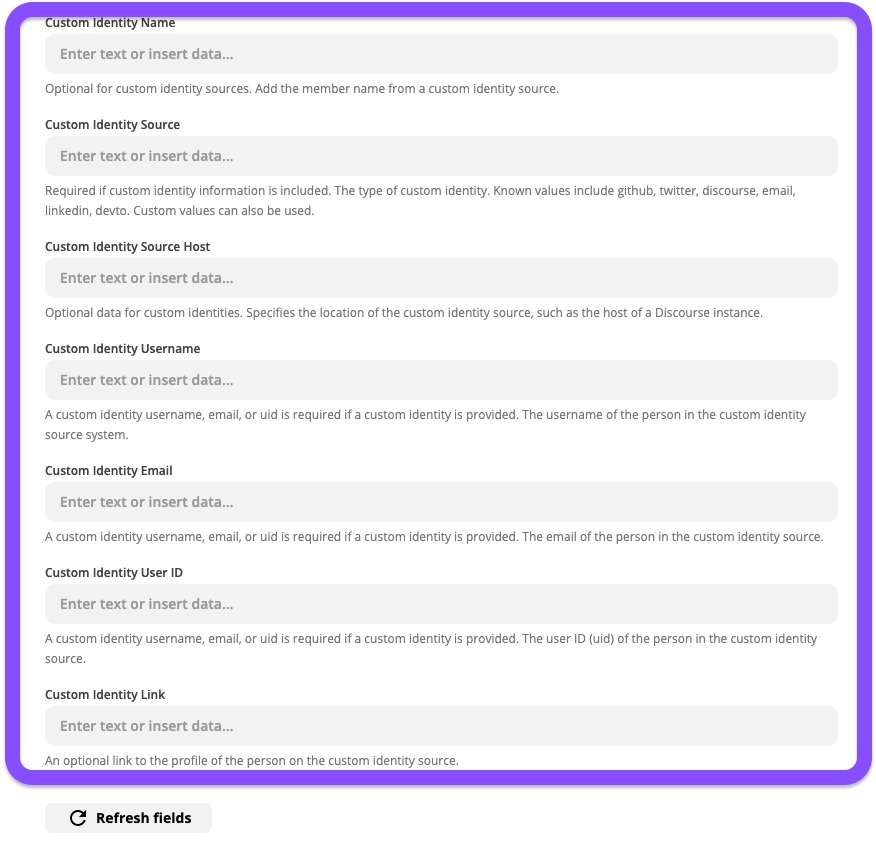
See the Key Concepts in the Orbit API documentation for a more complete overview of the
identity
object.